
The new normal is working from home and video conferencing with your co-workers and clients. Sometimes that’s good and sometimes that’s bad. Let’s turn the bad into good by looking at some solutions to some of the problems that pervade online meetings.
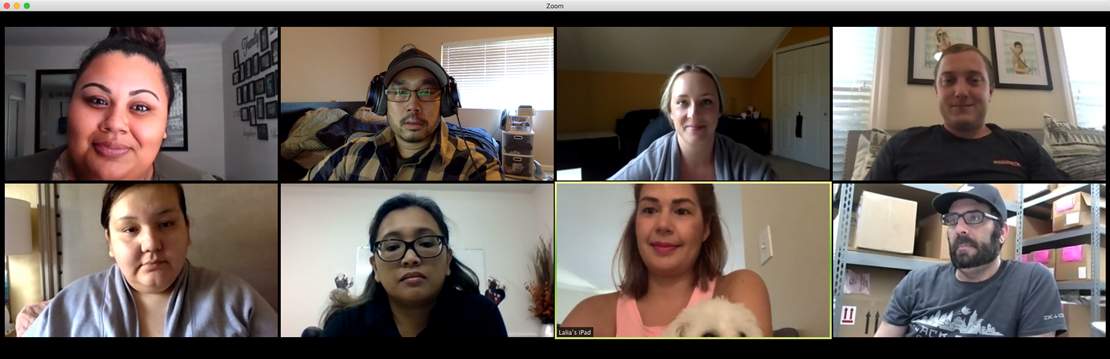
As a basic rule of thumb, you should apply what you would normally look like in a physical meeting with a co-worker or client to a virtual one. If your workplace has changed the guidelines, then follow the guidelines.
For your physical background in the video, the rule of thumb should also be maintaining the level of cleanliness and privacy that is expected of you in the physical office. If this is problematic for your living situation, take advantage of virtual backgrounds. More on this topic below.
Due to the current economic conditions caused by the virus, businesses are going through a turbulent time. It doesn’t hurt to take pride in your online appearance and make a point to appear at your best and at your most professional. For both men and women, consider opening up a video conference with yourself to check how you appear given your hair, facial hair, makeup, positioning, lighting and etc. Make adjustments specifically for the video conference.
As for the background, consider making an effort to have a video conference nook in your home. That means choosing an area with good light and audio as a start. Then curate the background to either be intentionally minimalistic or add some professional personality. For example, a bookshelf with a plant on top.
Don’t be scared, it’s not as hard as you think. Turn on your laptop camera to test what you look like and move around the room until you are clearly lit. If you have windows, arrange yourself in front of one for natural light. Take into consideration the difference between night time and day time as well. The idea is human language is partly dependent on facial movement, and physical cues for clear communication. So that means you want to clearly express that in the video.
There is a lot to be desired even with good lighting from either a light fixture or natural light from a window. It may be clear but it may not be flattering. Consider investing in a specialized light that can control light distribution on your face as well as color tone. That means the shape of the light and the color of the light being emitted. Luckily for us, selfie culture has spawned many inexpensive products that work very efficiently for video conferencing. What you can search for is an USB-powered clip-on ring light with different color modes such as this one. Using one of these products will result in even lighting for your facial features and color tone for your skin. At the very least, it is a way to augment what you already have as an extra option. I would recommend this for anybody who relies on video conferencing for sales as making a good impression is integral to closing the deal.
The only thing you can really do is to tell your family you require private time to do a video meeting and to turn off all devices that make noise. Turn off or move away from fans, air conditioners, TVs, animals and anything else that has the potential to contribute ambient noise to the room. Both a phone and a computer mic are sensitive enough to pick up these sounds because they are omnidirectional.
Once again, we can credit another industry for trailblazing this technology so that it is good and affordable in 2020. The gaming industry and community has relied on mic headsets for years. They are typically the overhead headphone type with a microphone attachment near the mouth. These products are designed to capture voice audio in close proximity. That means the other people in the video call will hear less noise and more clear speaking audio from you. Here is an example from Logitech that has a lot of convenient features. They also make just the mics that you can clip on your shirt. Be aware these mics are omnidirectional as well but they can work better because you can position them near your mouth.
If your company uses a service like Zoom that has virtual background functionality, it’s as easy as uploading a picture! However, you might see that sometimes the feature works poorly with glitchy rendering. To fix this, all you have to do is simplify your background so that there is nothing behind you in the video. Like a wall or simple furniture that won’t confuse the software. If you can’t do that try just clearing space to make the outline of your body have a border of clear space around it. The goal is to help the software understand where your body begins and where it ends so it can digitally remove the background.
Ah crap… pic.twitter.com/P4NNc95cgf
— Flora E Gill (@FloraEGill) April 22, 2020
More than 550K Twitter users are talking about British journalist, Flora E. Gill being lightly reprimanded by her boss. The debate on ‘professionalism’ rages on in the post thread.
Many astute video callers have noticed that the feature will use any image file. You can take advantage of this by having your design team create a branded image. That can be a logo backdrop much like you see at a tradeshow. Or it can be something that exists in real life like using an image from your corporate office. My recommendation is that custom backgrounds are nice to break the ice or to express your personality but beware that they can be perceived as distracting. Consider if you are in a group video call and you are the only person using a lighthearted virtual backdrop… and a serious and sobering topic comes up from one of the participants.
Whether you need a list of top work from home tools or some options for digital marketing, Westminster is here to whether the storm! Please contact Amanda Ray for more information on how we can partner for your next project!